Is it possible to show only the database that a user has rights to when the log in to SQL Server 2008? As the system is set up currently the user can see all the database on the server and have to search through the list of database to find their database.
One thought on “How would you hide a SQL SERVER database in the Management studio?”
Comments are closed.
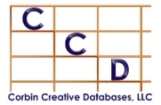
Yes it is possible to show only the databases that the user has rights to in SQL SERVER Management Studio. What you need to do is go to the role settings for “PUBLIC†and revoke the permission ‘VIEW ANY DATABASE’. This can be done in SQL SERVER Management Studio by right clicking the server then click “Properties”. Click on “Permissions” and then select the “Public” role and remove Grant from “View Any Database”. If public role is not visible then just Click the search button and search for Public.